LibertV tvOS 10 – 10.1 Jailbreak
To use the LiberTV tvOS 10 – 10.1 Jailbreak simply download the ipa & install it using Cydia Impactor.

1. Download the LiberTV tvOS 10 – 10.1 ipa and Cydia Impactor. Also make sure you have iTunes installed as well.
2: Connect your Apple TV to your computer using a USB cable.
3. Just like any other sideloaded application you’re going to open Cydia Impactor and drag and drop the liberTV IPA file onto Cydia Impactor.
4: Cydia Impactor will ask for your Apple ID and password, which is sent to Apple to generate a signing certificate. If you don’t like the idea of using your personal Apple ID, you can create another one and use that instead.
Note: If it doesn’t install try it again. If it still persist try using a different Apple ID.
5: Impactor will now begin installing the jailbreak app onto your Apple TV. Once done, disconnect your Apple TV from your computer and connect it to your TV.Note: Only tvOS 10, 10.1, and 10.1 are supported.
6: Open your Apple TV and you should see the liberTV jailbreak app on the Home screen. Proceed with opening it.
7: Select the options for jailbreaking (as shown below) and then press the Do it! button.
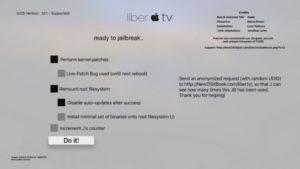
Step 8: The jailbreak will begin now. After a few minutes, if your ATV 4 is jailbroken successfully, you’ll be prompted by a message saying ‘Success! Your TV has been liberated!’. If it fails and reboots, then retry the jailbreak. It takes a couple of tries before it can be jailbroken successfully.
Support Coming Soon:
tvOS 10.1.1